If you’re a music lover, chances are you want to get the most out of your sound system. That means having powerful speakers that can fill up a room with sound. But sometimes, even the best speakers can’t provide the deep bass that you crave. That’s where a subwoofer comes in. By connecting your Samsung soundbar to a subwoofer, you can enjoy rich, powerful sound that will bring your music to life. But what if you don’t have the remote for your soundbar? Luckily, there’s an easy way to connect the Samsung soundbar to a subwoofer without the remote.
Table of Contents
Why Connect Your Soundbar to a Subwoofer?
Connecting your Samsung soundbar to a subwoofer can give you greater control over the bass response in your music. A subwoofer allows you to fine-tune the low frequencies and make them stand out. This means that you will have better control over the overall volume level and be able to enjoy the richer, fuller sound without having to turn up the volume too loud. Plus, it can help to fill the room with sound, creating a truly immersive experience.
What Is A Subwoofer?
A subwoofer is a type of speaker that specializes in reproducing low-frequency sound. It uses large speakers, usually mounted in an enclosure and powered by a stereo amplifier, to produce the deep bass notes that bring music to life. Connecting your Samsung soundbar to a subwoofer can give you greater control over the low frequencies, allowing you to really hear the depth and richness of your music.
What Is a Samsung Soundbar?
A Samsung soundbar is essentially a smaller version of a home theater system. It typically consists of one or more speakers, an amplifier, and a subwoofer. The soundbar usually also offers some degree of connectivity with other devices such as TVs or gaming consoles.
Also Check: Best Under Seat Subwoofer
Resetting your Samsung Soundbar
If you don’t have the remote for your soundbar, it can be tricky to connect it to a subwoofer. Luckily, there’s an easy way to reset your soundbar so that you can connect it manually.
- First, locate the reset button on the back of your soundbar. This is usually marked with a small dot or symbol.
- Press and hold this button for 5-10 seconds until the LED light on your soundbar flashes. This indicates that your soundbar has been reset and is ready to be set up again.
Connecting Your Soundbar to a Subwoofer
Now that you have reset your Samsung soundbar, you are ready to connect it to a subwoofer.
- Simply plug one end of your subwoofer cable or audio cable into the back of your soundbar, then plug the other end into the back of your subwoofer.
- If you have a wireless subwoofer, make sure that it is powered on and in pairing mode.
- Then press and hold the “pair” button on your Samsung soundbar until it pairs with the subwoofer.
- A successful connection to your subwoofer will be affirmed with a pleasant confirmation tone.
Also See: Best Subwoofer Under 1000
How To Connect Samsung Soundbar To Subwoofer
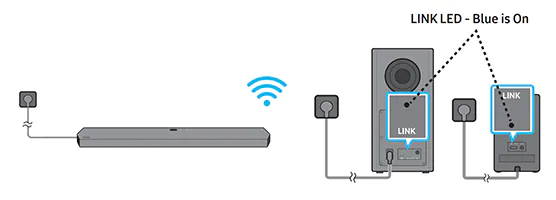
1. Locate the reset button on the back of your soundbar
2. Press and hold the reset button for 5-10 seconds until the LED light flashes
3. Plug one end of your subwoofer cable or audio cable into the back of your soundbar, then plug the other end into the back of your subwoofer
4. If you have a wireless subwoofer, make sure that it is powered on and in pairing mode
5. Press and hold the “pair” button on your Samsung soundbar until it pairs with the subwoofer
6. Once successful, you will hear a confirmation tone and your soundbar will be connected to your subwoofer
Step One — Unboxing And Powering On
To get your Samsung soundbar and subwoofer connected, the most essential step is to make sure that it’s set up correctly. Don’t forget this initial part of the process – unboxing both systems and powering them on will provide you with a solid foundation for making all other connections. Once powered up, ensure your soundbar is plugged into an electrical outlet before turning on any power switches!
Step Two — Connecting The Subwoofer
Next, you’ll need to connect the subwoofer to the soundbar. This can be done either by using an RCA cable or a digital audio cable. If using an RCA cable, simply plug one end of the cable into the back of your soundbar and the other end into the back of your subwoofer. If using a digital audio cable, follow the same procedure but with an optical audio port instead.
Step Three — Starting Up The Soundbar
Once you have successfully connected your subwoofer to the soundbar, it’s time to start up your soundbar. Press the power button on the soundbar and wait a few seconds for it to turn on. Once it is powered on, you should see a prompt that asks if you would like to connect a subwoofer. Select yes and wait for the connection to be established.
Step Four — Activating The Connection
Now, you need to activate the connection by pressing and holding the “pair” button on your Samsung soundbar. This will usually be located near the back of your soundbar or at its side. Once you press and hold this button for a few seconds, your soundbar should automatically detect and connect to your subwoofer. You will hear a confirmation tone when successful, letting you know that everything is now linked up correctly!
Step Five — Mute The Soundbar
Finally, it’s a good idea to mute the soundbar before playing music. This will ensure that you don’t get any feedback or static when you start playing your tunes. To do this, simply press and hold the “mute” button until the LED light turns off. Once muted, your soundbar is ready for use!
Now that you know how to connect a Samsung soundbar to a subwoofer, go ahead and enjoy powerful bass-filled music that will make any room come alive!
Step Six- Sound Settings Menu
Ready to feel the bass? To make sure your soundbar is bumpin’, head into the “Sound Settings” menu and turn on that sweet subwoofer output! Then, dial in a groove – adjust both speakers’ volumes until everything sounds just right for you. Now boogie down – it’s time to get you to jam on with full-range audio bliss.
Automatic Connection For Most Samsung Soundbars
Most modern Samsung soundbars come with an automatic connection feature. This means that you don’t have to manually connect the soundbar and subwoofer together as it can be done automatically. All you need to do is power on your subwoofer and press the “pair” button on the soundbar. The two devices should then automatically detect each other and successfully connect without any further effort!
Conclusion: How to Connect Samsung Soundbar to Subwoofer
Connecting your Samsung soundbar to its subwoofer without using a remote control is actually quite easy when you know how to do it properly. All it takes is a bit of patience and some basic knowledge about audio cables and settings menus, and you will be able to enjoy great audio quality from both speakers in no time! Thanks for reading!




